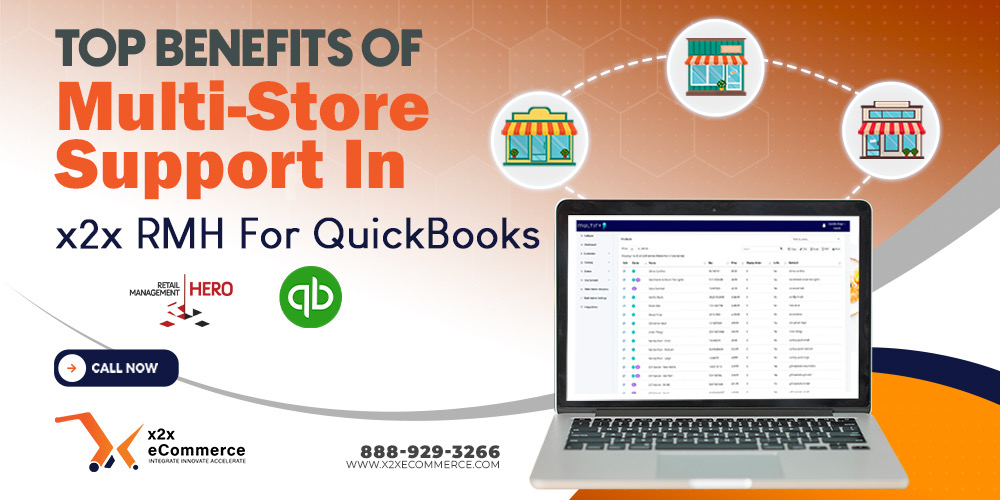
Store Setup & Activation
In initial setup:
- Merchants can only activate those stores which they will utilize.
- Each location can potentially have its own opening date of sales, purchase order date, adjustments date for stock, and transfer dates.
- The system supports the activation of up to two stores (and more, depending on licensing).
This means that each store’s data will be able to feed into QuickBooks appropriately from day one.
Store Mapping to Maintain Consistency
The store-to-store mapping feature allows retailers to:
- Duplicate account mapping from one store to another.
- Standardize financial setups in every location.
- Reduce setup time during new branch openings.
This means all stores run the same accounting setup.
Centralized Configuration & Control
With multi-store capability, businesses can:
- Manage active/inactive stores within one central console.
- Enforce same preferences (time zones, rounding, modules).
- Monitor data syncs across locations.
This makes the accounting teams’ job easier to manage money without having to deal with disparate processes.
Benefits of Multi-Store Functionality
Centralized Management
Every store is governed by a single integration hub.
Consistent Reporting
Uniform mappings deliver consistent financial information at multiple locations.
Time Savings
Store mapping prevents duplicated setup efforts.
Scalability
Additional stores can be accommodated without starting from scratch, simply replicate proven settings.
Example in Action
A five-store chain uses x2x RMH–QuickBooks. Instead of creating account mappings separately at each location, they copy Store 1’s configuration to all the other locations. This not only saves hours of work but also delivers financial consistency across the chain.
Conclusion
Managing numerous stores is no longer a price tag. With x2x RMH–QuickBooks multi-store functionality, retailers enjoy centralized management, standardized reporting, and scalability, expansion is hassle-free and affordable.





