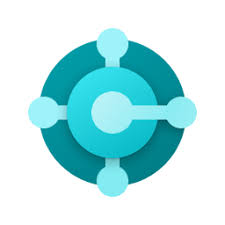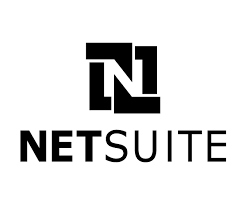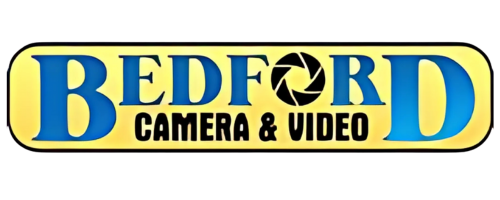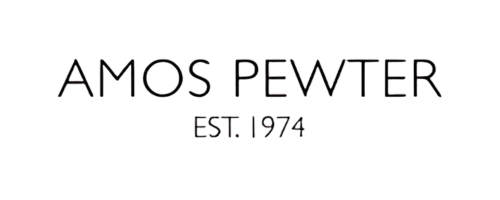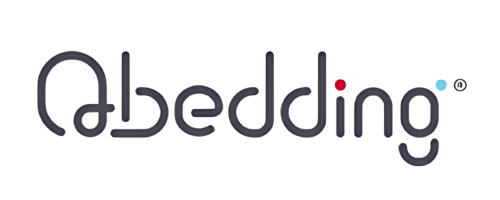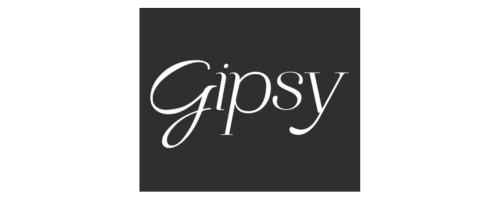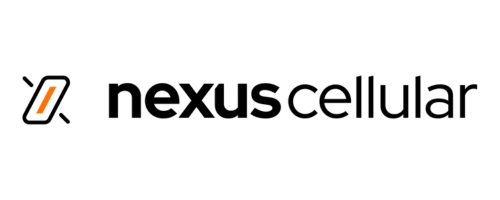Dynamics 365 BC to Shopify: Automate & Scale Fast
Sync inventory, orders and data in real-time with x2x eCommerce. Save time, cut errors and grow your Shopify store effortlessly.
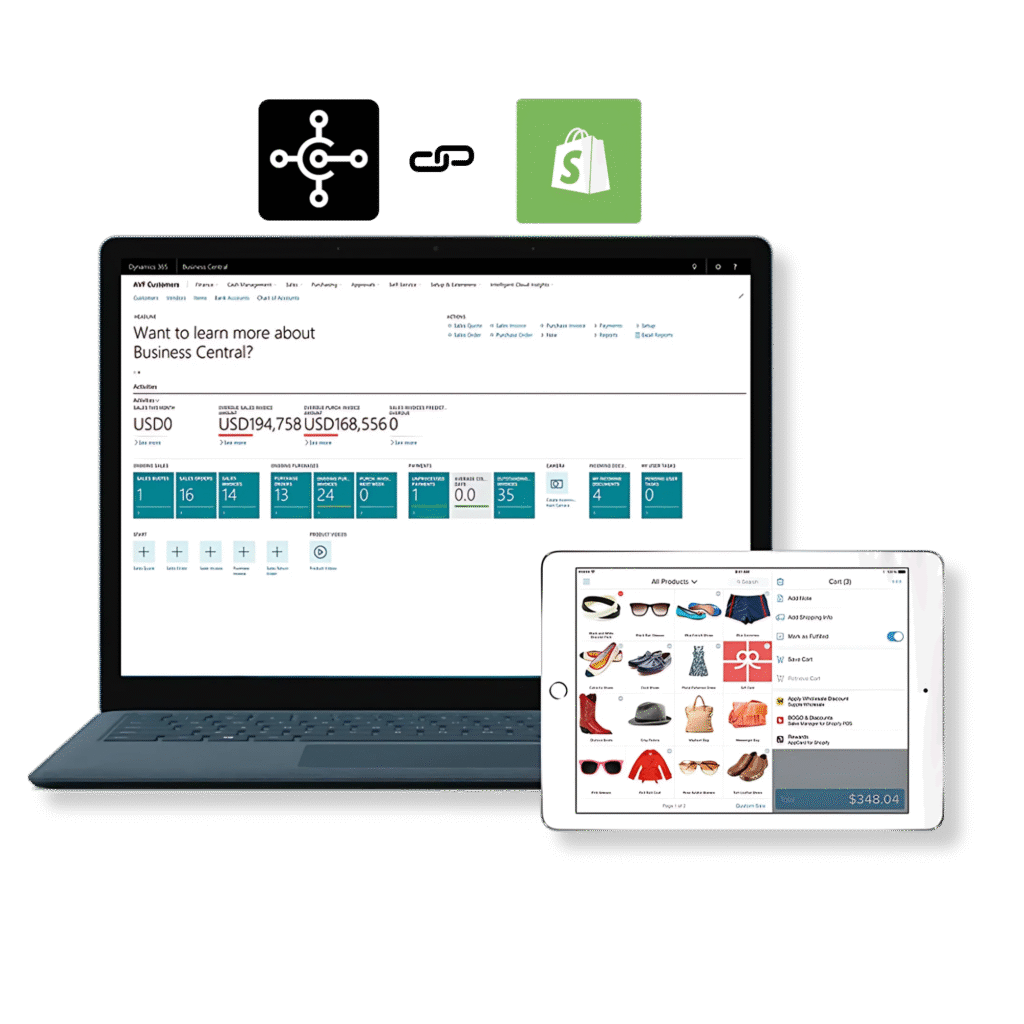
Overwhelmed by eCommerce Challenges?
Manual Data Entry
Inventory Errors
Slow Order Processing
Automate & Grow with Confidence
With x2x’s integration, eliminate manual tasks, reduce errors by up to 80% and process orders faster. Focus on scaling your business while we handle real-time data sync between Dynamics 365 BC and Shopify.

Grow with Confidence
Integration That Delivers
Tired of manual data entry, inventory mismatches, or slow order processing? Our clients once faced the same hurdles—until they chose x2x. Through our powerful eCommerce integrations with ERP and POS systems, they’ve automated operations, cut costs and boosted sales. See how real businesses solved real problems—with results you can achieve too.
Impact of x2x Integration
Error Reduction
Hours Saved Weekly
Sales Increase
Your Journey to Seamless eCommerce
Manual Chaos
x2x Integration
Automation Begins
Scale & Succeed
Calculate Your Savings with x2x
Estimate how much time and cost you can save by automating your Shopify store with Dynamics 365 BC integration.
Why x2x Outshines Manual Processes
| Feature | x2x Integration | Manual Processes |
|---|---|---|
| Real-Time Sync | ✅ | ❌ |
| Automated Order Processing | ✅ | ❌ |
| Error Reduction | Up to 80% | High Risk |
| Customizable Workflows | ✅ | ❌ |
| 24/7 Support | ✅ | ❌ |
Why x2x for Dynamics 365 BC & Shopify?
Sync inventory, orders and customer data instantly between Shopify and Dynamics 365 BC.
Automate order processing, pricing and inventory updates with customizable schedulers.
Tailor mappings for payments, shipping and taxes to suit your business.
Get clear order dashboards and activity logs for smarter decisions.
Visualize the Integration
See how x2x connects Dynamics 365 BC and Shopify for seamless data flow chart.
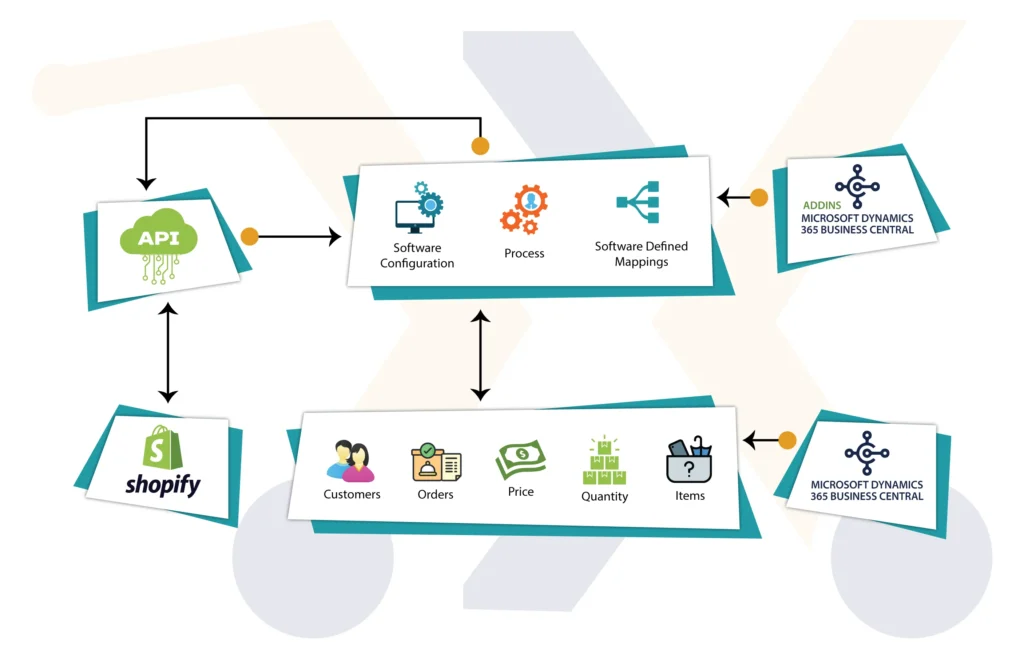

Boost Your eCommerce with Seamless Integration
Transform your online business with our Dynamics 365 BC and Shopify integration. Automate operations, sync data in real-time, and deliver a flawless customer experience. Get started today and take your store to the next level!
Why x2x for Dynamics 365 BC & Shopify?
Setup takes 1-2 weeks, depending on your customization needs.
Yes, x2x works with all Shopify plans, from Basic to Plus.
Yes, our Inventory and Price Schedulers automate updates at your preferred frequency.
Activity Logs track all sync activities, and our 24/7 support resolves issues quickly.
Yes, x2x enables seamless customer and item creation in both Shopify and Dynamics 365 BC.
See How We’ve Helped Businesses Grow
Real results, real growth. See how x2x helps businesses streamline workflows, cut errors and scale smarter with intelligent integrations.

Dorothy Hare,
Bala Cove Marina
Terri L,
Amos Pewter
Peter Barker,
CEO , Distinctly Tea Inc.
Irfan Bajwa,
CEO, Nexus CellularLatest Insights from Our Experts
Stay ahead in the world of retail and eCommerce with expert-written blogs. From integration tips to industry trends, explore actionable content designed to help you grow smarter and faster.