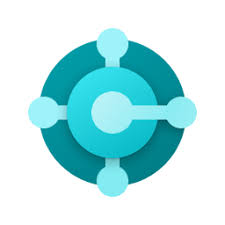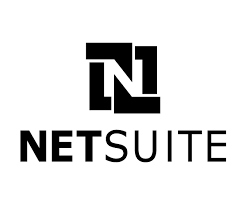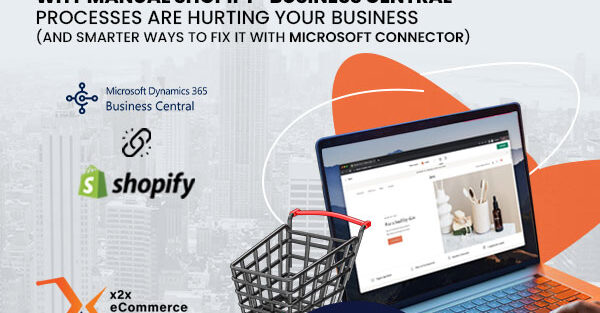Having an e-commerce business on Shopify and a business on Microsoft Dynamics 365 Business Central is such a winning combination until you realize how much time and effort is wasted manually connecting the facts. Most companies start out by downloading reports, updating spreadsheets, and manually re-keying sales orders or inventory adjustments. It’s fine to start in this way, but manual processes become a big drag when sales and operations are on the upswing.
Let’s dive deeper into why your business is struggling with these manual Shopify–Business Central hacks and how Microsoft’s Shopify Connector can be your saviour.
The Expensive Overlooked Costs of Manual Processes
1. Lost Time and Resources
Every order that needs to be manually duplicated from Shopify to Business Central is costing valuable employees’ time. Do that dozen and occasionally hundreds per day, and you have staff spending employees’ time on data entry versus on revenue-generating activities.
2. Error-Prone Operations
Manual input is the guaranteed method of making mistakes: repetitive orders, wrong item codes, price variations, or lost customer details. Each error not only slows down customer satisfaction but also time and money to correct.
3. Inventory Chaos
Without automation, inventory levels lag by systems. A product will be out of stock in Shopify but continue to be available in Business Central or vice versa. Overselling, stockouts, and upset customers result.
4. Delayed Financial Insights
Finance departments resist transaction reconciliation when information arrives erratically. Lagging sync’ing payment and sales data means reporting, forecasting, and decision-making are perpetually playing catch-up.
The Better Solution: Microsoft’s Shopify Connector
Microsoft developed the Shopify Connector for Business Central specifically to eliminate these headaches. Instead of workaround man-hours, the connector provides a seamless, automated connection between your eCommerce store and your ERP.
This is how it works:
1. Automated Order Synchronization
Shopify orders are imported into Business Central as sales orders or invoices, no spreadsheets, no keying errors, no delay.
2. Real-Time Inventory Synchronization
The connector synchronizes product availability and inventory levels between the two worlds. Customers receive correct availability every time, with lower opportunity for overselling.
3. Seamless Product Management
Price or description updates created on products in Business Central will even sync back to Shopify, keeping your channels in sync.
4. Quicker Financial Reconciliation
Refunds, sales, and tax are reconciled in Business Central automatically, providing finance teams with accurate data to report without end-of-day uploads.
5. Scalability Without New Employees
Manual steps are eliminated, freeing up your staff to concentrate on growth, customer service, and strategy rather than boilerplate data processing.
Final Thoughts
If you’re still manually copying information from Shopify to Business Central, you’re losing ground on your business. Bugs, inefficiency, and delayed insights drain your resources and undermine customer experiences. Simplify workflows, sync in real-time with the Microsoft Shopify Connector, and have your team concentrate on what counts most, taking care of customers and fuelling growth.