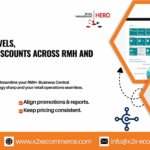In today’s hectic retail culture, accurate inventory management and streamlined sales processes are crucial. With Microsoft Dynamics 365 Business Central integrated with Retail Management Hero (RMH), item variant and barcode management become not only crucial, but also productive. This blog explores how businesses can effectively manage item variants and barcodes within a tightly integrated RMH and Business Central environment.
Why Item Variants Matter in Retail
A variant for products allows you to manage one item with various variations, such as size, color, or style, but without a single item card per variant. For example, a T-shirt comes in three sizes and four colors: twelve different variants. An incorrect variant setup quickly becomes hard to work with when you have the inventory on your hands.
The Use of Barcodes
Products are defined at the point of sale using barcodes. They enable:
- Rapider checkout
- Accurate reduction of stock
- Less manual error
- Improved warehouse management
Combined with item variants, barcodes can represent a particular variant (e.g., Medium/Blue) as opposed to an item in general.
Handling Variants in Business Central
Business Central has an Item Variant capability built in:
- Variants are set up on the item card in the “Variants” section.
- You may input Variant Codes, Descriptions, and mark variant-specific inventory or prices.
- Barcode support integration is available in the Item Cross-Reference or Barcode tables.
Barcode Management in Business Central
- Use the Item Reference table to link a unique barcode to a given item and variant.
- Barcode scanners linked to Business Central or the POS can scan these codes and retrieve the right variant directly.
How RMH Manages Item Variants and Barcodes
In RMH:
- Variants are usually managed as Matrix Items. Every item is specified up to three dimensions (e.g., size, color, style).
- Every matrix combination creates a different SKU and barcode.
- RMH has barcode scanning, printing, and label generation support for every matrix variation.
The Integration Bridge: Syncing RMH and Business Central
When RMH and Business Central are integrated:
Variant Mapping
- All RMH matrix products are mapped to an item with variants in Business Central.
- Consistency of Variant Codes and SKU structure is essential to data sync accuracy.
Barcode Synchronization
- RMH barcodes can be synchronized to Business Central or vice versa, depending on the integration direction.
- Barcode uniqueness across systems guarantees correct scanning at both POS and backend.
Inventory and Pricing
- Scheduling or real-time synchronization refreshes stock and prices among variants.
- Cost or retail price modifications in Business Central can be synced with RMH.
Best Practice to Smoothly Operate
- Standardize Codes for Variants: Utilize the same codes for color, size, etc., in both systems.
- Unique Barcodes Per Variant: Refrain from common barcodes; give one per variant.
- Automated Syncing: Make use of scheduled jobs or triggers for real-time syncing between RMH and BC.
- Barcode Label Printing: Set up workflows to print labels automatically when new variants are created or incoming.
- Test Before Deployment: Always test the integration setup with a few items before releasing to your whole catalog.
Real-World Scenario: Apparel Retailer Example
An apparel retailer uses RMH in-store and Business Central for back-end processes. When a new jeans collection is launched with five waist sizes and three colors:
- In BC, the jeans product has 15 variations.
- Each variation is given a barcode in BC or RMH.
- Upon synchronization, store employees scan every jeans variation and obtain precise stock, price, and description at the POS immediately.
- Pricing is adjusted in BC through central management, and it gets automatically synchronized in all the stores integrated.
Conclusion
Managing product variations and barcodes is an awful lot simpler and more accurate when RMH and Business Central are properly connected. Not only does it save manual work and mistakes, but it also promotes operational efficiency, maintains pricing and inventory integrity, and streamlines customer checkout. Increasing retail businesses, investing in setting up this basic configuration is trouble worth it in the form of fewer headaches and better company visibility.
Having trouble implementing variations of merchandise or barcodes in your RMH-BC integration? Allow us to assist with consulting, setup, or training services.