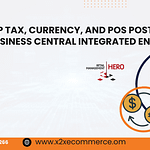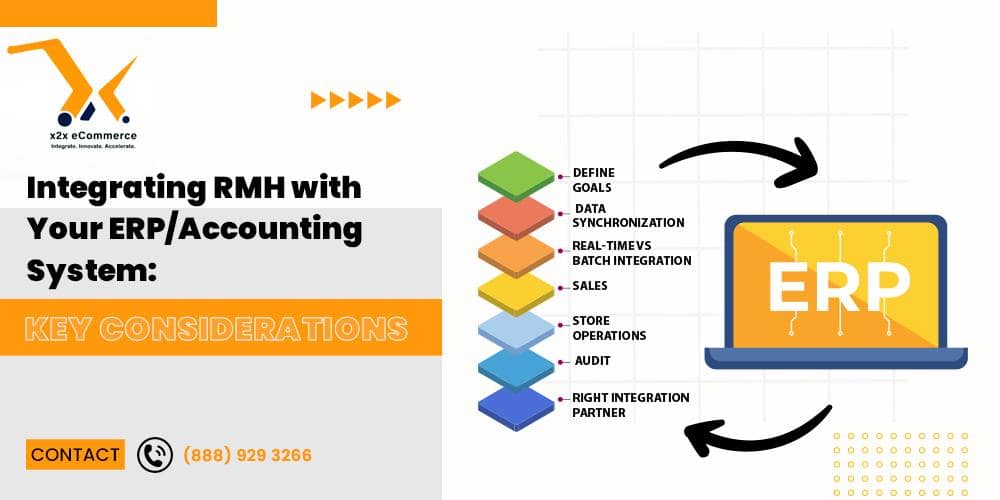
Retail Management Hero (RMH) is an engaged point-of-sale (POS) that can optimize retail operations, from sales and stock to promotion and loyalty. But for expanding retailers, RMH alone won’t do optimal efficiency and foresight occur when RMH is symbiotically combined with your ERP or accounting system.
Regardless of whether you’re implementing Microsoft Dynamics 365 Business Central, QuickBooks, or some other ERP solution, integration needs to be planned out. The following are the most important things to remember which retailers should consider to have successful and smooth RMH–ERP integration.
1. Define Your Integration Goals
Right from the start, determine the reason why you would like to integrate RMH with your ERP. Some typical goals are:
Centralizing financial reporting
Reduction of manual entry of data
Real-time visibility of inventories
Streamlining procurement and replenishment
Improving customer insights by channel
Having your goals defined beforehand allows you to select the appropriate integration method and establish success subsequently.
2. Data Synchronization Requirements
Determine what sets of data will need to be synchronized between RMH and the ERP system. Some common synchronization points are:
Sales Transactions: Automate daily sales, payments, and returns into the ERP.
Inventory: Sync inventory levels at RMH and ERP to avoid over-selling.
Customer Data: Sync customer files, loyalty balances, and buy history.
Vendors & Purchase Orders: Automate buying and receiving by linking supplier information.
A clean data map maintains the two systems synchronized and avoids reconciliation hell.
3. Real-Time vs. Batch Integration
Not everybody requires real-time integration. There are people who will be content with batch update daily of sales and inventory. There are people who possess high volume or chain of stores require real-time synchronization due to not running out of stock and better decision-making.
The right solution is based on your business needs and systems capabilities.
4. Returns, Discounts, and Promotions
POS software such as RMH will manage complex promotions, discounting, and returns. Your integration with ERP must be supplied with provisions for these conditions to maintain financial integrity. For instance:
How would coupon redemptions or loyalty points be accounted for?
Would the returns be handled by the POS only, or the ERP as well?
Is promotional discounting at the line-item level?
Advance time specification of such rules avoids reporting discrepancy.
5. Multi-Store and Omnichannel Operations
In case you have more than one store or selling online and offline, your integration strategy is even more crucial. Make sure that your ERP connector supports:
Aggregated financials by locations
Centralized inventory visibility
Omnichannel order management (i.e., buy online, pick up in store)
This single view approach allows retailers to keep all customer touch points aligned.
6. Compliance and Audit Readiness
ERP systems will usually be record system for auditors and taxing authorities. Your integration with RMH should correctly categorize sales, tax, and forms of payments to remain compliant. Coordinate with your accounting staff in how POS data will be converted into the ERP general ledger.
7. Selecting the Proper Integration Partner
The success of an RMH-ERP integration will be largely dependent upon the implementation partner or connector you choose. Look for:
Proven experience with RMH and your ERP solution
Tailoring of the workflows
Round-the-clock technical support and maintenance
Recommendations made by other similar retail firms
A quality partner will spare significant time and cost during and after integration.
Final Thoughts
Integrating RMH into your ERP or accounting system is not a technology problem, it’s a strategic initiative that can change the way your retail business does things. By setting goals, charting data, and choosing the right methods, retailers can take advantage of good foundations, close mundane work, and provide end-to-end to all channels.
If you’re considering RMH–ERP integration, now is the time to evaluate your options and create a roadmap that positions your business for growth.