
Power Your Magento Store with Dynamics GP
Effortlessly sync your eCommerce with x2x’s Dynamics GP to Magento integration for faster orders and zero errors.
Your Magento Retail Struggles, Solved
Disconnected ERP and eCommerce systems hurt your business. Our integration fixes it.
Stock Mismatches
Inventory errors causing overselling?
Solution: Sync GP stock with Magento in real-time.
Solution: Sync GP stock with Magento in real-time.
Complex Updates
Manual product uploads slowing you down?
Solution: Bulk import/export via Excel
Solution: Bulk import/export via Excel
Order Bottlenecks
Delays in processing losing customers?
Solution: Automate order sync and modifications.
Solution: Automate order sync and modifications.
How Our Integration Works
Seamless data flow between Dynamics GP and Magento, explained.
From Magento to Dynamics GP
Orders with tax, shipping, and payment details.
B2B/B2C customer creation and updates.
Payment and delivery method mappings.
Order modifications and cancellations.
From Dynamics GP to Magento
Product categories and sub-categories.
Items with pricing and images.
Inventory and stock updates.
Customer-specific pricing and credit limits.
Powerful Dynamics GP + Magento Features
Customer Pricing
Map GP price levels to Magento customer groups for personalized pricing, synced instantly.
Order Management
Sync orders to GP with full details, support modifications, cancellations, and faster shipping processes.
B2B/B2C Sync
Manage B2B/B2C customers, addresses, and credit limits seamlessly between GP and Magento.
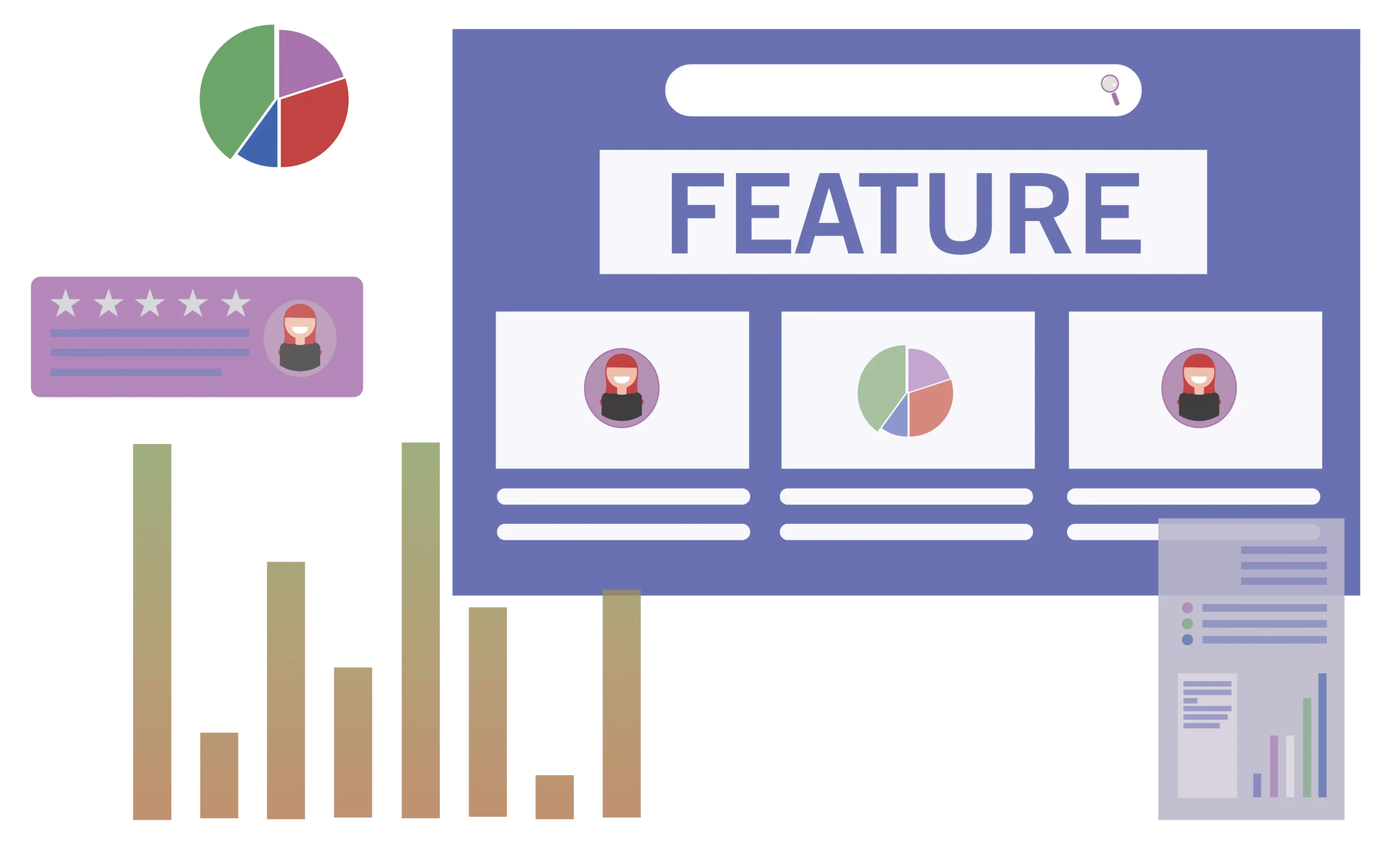
Powerful Dynamics GP + Magento Features
Visualize the Integration
See how x2x connects Dynamics GP and Magento for seamless data flow chart.
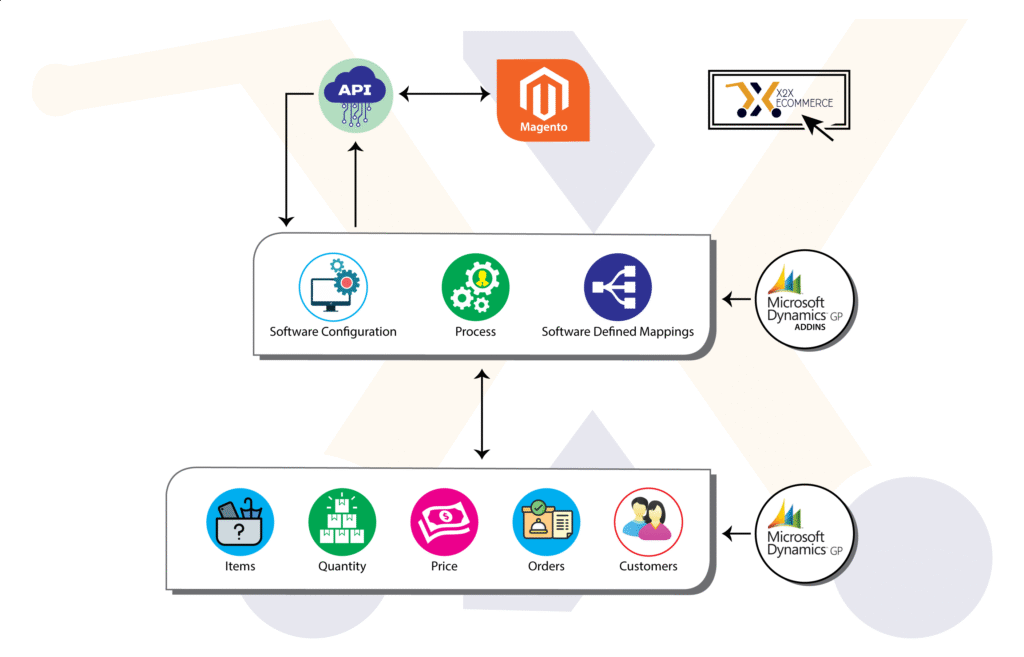
Unlock Your Savings Potential
See how x2x’s integration saves you thousands monthly!
Time Savings: $1400.00/month
Error Cost Savings: $1500.00/month
Sales Growth: $7500.00/month
Total Savings: $10400.00/month
